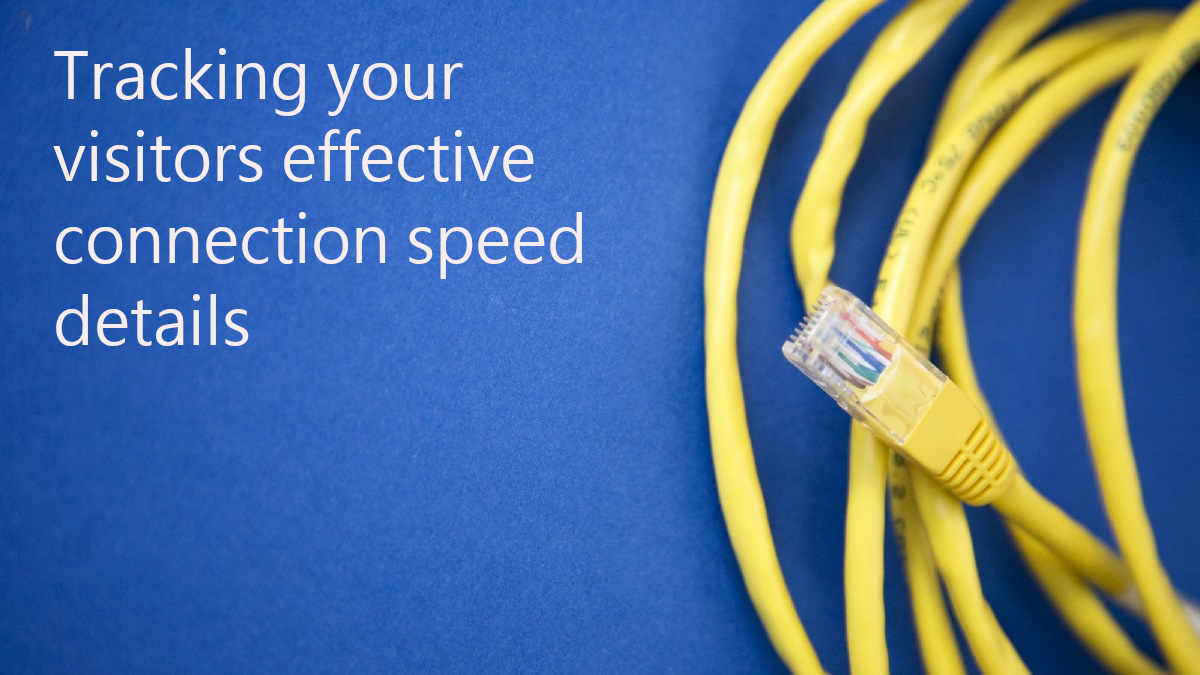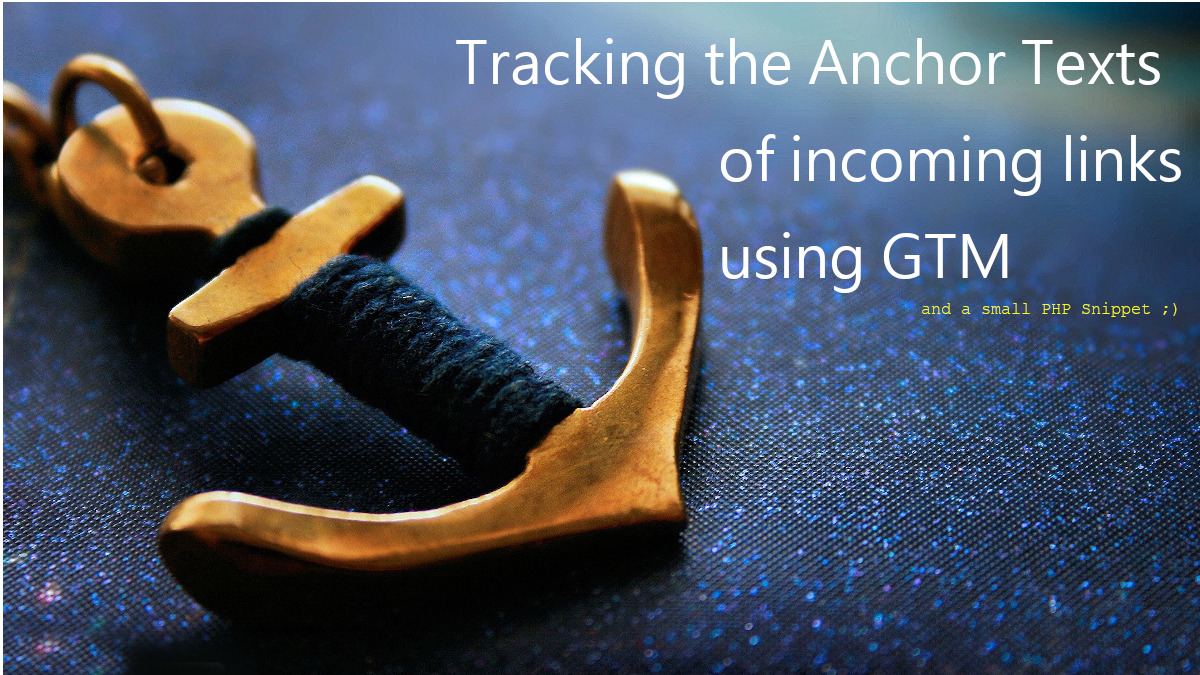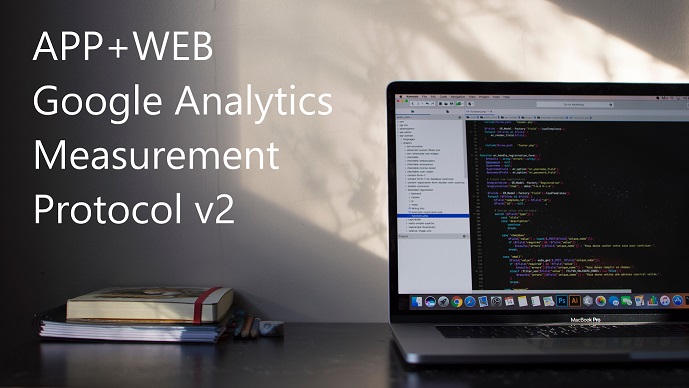It’s been a long time since the last post, even more since the last extension update. To be exact it took me around 1 year to have this new version ready.
The main reason for this delay was that I switched how the extension is built at least 5 times. I don’t consider myself a developer which implies that many times I end choosing not the best stack I should. Anyway this has been a real opportunity for my to learn a lot of new technologies/frameworks I didn’t know about or just I never was able to understand, just to mention some: React / Svelte , WebPack, Rollup, Git, Gulp, Trevis. So at this point I’m really “happy” of all the time “wasted” on refactoring the extension so many times.
In case you’re interested after these so many changes, I ended building the extension using Vue.js 2 and Bulma as the CSS Framework. This has allowed me to build an extension that it’s faster, it’s build on top of some good tecnhologies ( instead of having thousand of non-efficient JS code lines ).
I know that for most people most of the changes won’t be noticiable, mostly because I tried kept the UI as it was in the previous version, but internally everything is different, while also como new features where added.
In the following video, I’m showing an overview of what the new extension has to offer:
GTM/GA Debugger Features
- GTM/GTAG Debug Support
- Multiple dataLayer Support ( View all the dataLayer pushes and current state )
- View all Universal Analytics Hits being sent
- View all GA4 (App+Web) Hits being sent
- Filter out the hits by the type or property/stream ids
- Filter out the dataLayer pushes by their type ( core, ga4, custom, etc )
- Parse Hits payload to see a human.friendly keys translation
- Enhanced Ecommerce Report ( based on GA/GA4 hits )
- All Reports are in Real Time
- Copy any Hit/dataLayer push info to the clipboard in a friendlyu format within a mouse click
- Trace any Hit/dataLayer push
- Real Time GA hits Payload debugging
- More …
I really lost track all everything that was added on this specific release, so I’m providing a quick Changelog
Changelog
- [NEW] – Now it’s based on Vue2.js + Bulma
- [NEW] – GA4 Hits Full Support
- [NEW] – GA4 Ecommerce Support
- [NEW] – Multiple dataLayer Support
- [NEW] – Multiple GTAG/GTM Containers support
- [NEW] – Copy hits as string
- [NEW] – Hits Stack Trace Reporting
- [NEW] – Hits Debug ( run the hits againts official GA debug endpoint )
- [NEW] – DataLayer Pushes Stack Trace Reporting
- [NEW] – GTM Preview Enhancer
- [ENHANCEMENT] – Debugging can be started clicking on a button rather than needing to press F5
- [ENHANCEMENT] – Improved GTM/GA/GA4 detection – Faster detection delay
- [ENHANCEMENT] – Improved GTM/GA/GA4 detection – Better accuracy
- [ENHANCEMENT] – Improved SSR/SPA/PWA pages debugging.
- [ENHANCEMENT] – Pushes/Hits timing are now correct and are shown in the real order they are triggered
- [ENHANCEMENT] – UI is now more responsive, showing a better interface when using it in the sidebar
- [FIX] – All bugs reported ( sites where the tool was not working properly ) has been addresses . Thanks to everyone that helped on reporting
- [FIX] – Incogonito Mode Support
- [FIX] – GA detection for hits non-send to GA endpoints
- [FIX] – GTM detection locally served containers
- [FIX] – +40 Tickets og bugs.
As you may noticed some tools are gone: the Data Attributes Inspector and the Profiler Tab Report, I removed this feature for this release in order to focus on the tool reliability, they will be added back on the next releases.
More news about the extension is that it will be available for Firefox, Opera and Edge ( as soon as I can’t have it approved on their marketplaces )
Now I’m looking for some betatesters that will help me on identifying issues on some new releases. Yay!.
Last big new is that hit the 40.000 users this past week. Yeah, according to Chrome Store data, the extension is being used by more than 40K users weekly, I’d never thought the tool was end having these many users, but also this created some “responsability” at my side that I’m currently not sure how to handle it.
In the last year I declined all the extension puchase offers and also I didn’t accept any offer for adding ads within the tool, I really want to keep this tool free of ads, but it really takes lot of time. Because of this I decided to start accepting donations via Ko-Fi, Getting some help this will allow to publish updates more regularly. This is some totally opcional, I’ll keep working on the extension anyway, but some people in the past asked for being able to help.
Click on the button below if the extension has been helpful for your work:
Now if you are not still using the extension you can get it for free in the following link: INSTALL EXTENSION